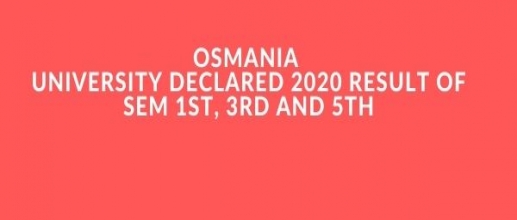
OU Degree Results 2020 announced at their official website osmania.ac.in. Students who have attempted for the 1st, 3rd & 5th Sem Degree Exams, can check their result by visit the official website of Osmania University. Candidates can submit their hall ticket number to get the result and the marks sheets will be given to the students in due course period. OU will release the UG/Degree Results 2020 Name wise in the month of November every year.
Students of Osmania University can only check their result through the official website and no hard copy of the result is sent to the students. Candidates who have appeared for the exam can view their name, roll number, enrolment number, campus/affiliated college, course, semester, year, subject-wise marks, grades, credits, result, remark etc. in the score sheet. Candidates can apply for revaluation and improvement exam after the announcement of the result. The results for supplementary, backlog, and improvement results are released separately.
How to check the Result
Step 1: Candidates will have to visit the official website of Osmania University
Step 2: Students will have to Search for the news feed section for the latest updates of the Osmania University
Step 3: Applicants will have to Click on the result link and enter your hall ticket number properly.
Step 4: Candidates will have to Click on submit to view the result
Step 5: Once the candidates view the result they will have download the scorecard for future reference
OU Distance Education Result
Osmania University also released their results for distance courses through the official web page of the OU Distance Education. A detailed step are given below for the students to check results for various UG & PG courses:
Step 1: Candidates will have to visit the official website of OU, Distance Education.
Step 2: Applicants will have to click on the result tap which will be redirected to the OU result page
Step 3: Click on the course link you want to check the result for
Step 4: Students will have to enter their hall ticket number & submit
Step 5: Once the result is viewed students will have to download the scorecard for future reference.