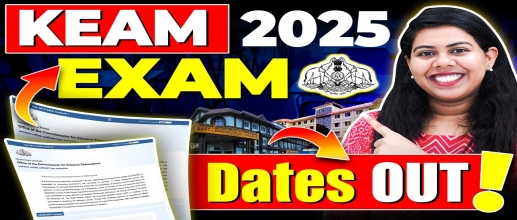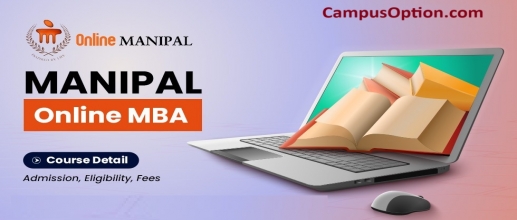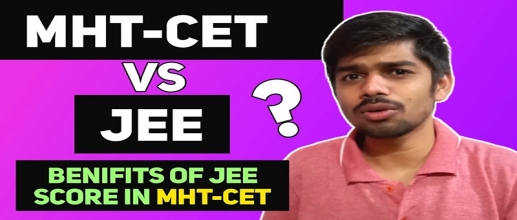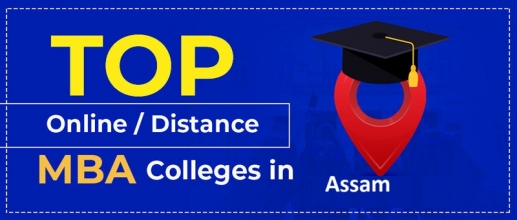Education News & Articles
[POST ON: 2025-05-05]
MDI Gurgaon has officially started accepting applications for its 18-month Post Graduate Diploma in Management – Business Management (PGDM - BM) program for the academic year 2025. This program is approved by AICTE and accredited by AMBA. The PGDM-BM program focuses on mid-career professionals who are seeking to enhance their leadership ca....[POST ON: 2025-04-18]
NTA conducts the Common University Entrance Test (CUET). It serves as a gateway for students who are seeking admission to UG courses at central universities across India. These include Central, state, private and deemed universities. CUET UG is held once a year, and it takes place in several cities, both within the country and internationa....[POST ON: 2025-04-16]
Exam authorities have once again revised to KEAM 2025 exam dates. As per the schedule, the engineering exam will be conducted between 23 April to 29 April 2025. On the other hand, the pharmacy exam will take place from 24 April to 29 April 2025. The exam will be conducted in computer-based test mode. KEAM has moved from a pen and paper-based ....[POST ON: 2025-04-08]
Anna University will declare the TANCET result 2025 on April 24, 2025. Candidates can check the TANCET result in the form of a scorecard. The university will release the scorecard on the official web portal. To access the result, candidates have to log in using their TANCET registered email ID and password. Those who appeared for the TANCET 2025....[POST ON: 2025-04-08]
The MAT exam 2025 May session will be conducted in two modes: computer-based test and paper-based test. The exam is scheduled for February, May, September and December. Registration for the May sessions is out now. The last date to register MAT 2025 for the PBT mode is 25 May. On the other hand, the MAT exam 2025 registration last date for the C....[POST ON: 2025-04-08]
SRM Institute of Science & Technology will close the SRMJEEE 2025 registration for phase 1 on April 16. The university has also announced the slot booking dates. The SRMJEEE 2025 Phase 1 slot booking will begin on 18 April. Once candidates have booked their exam slots, they can download their SRMJEEE 2025 admit cards. SRM University will ....[POST ON: 2025-04-03]
Online MBA programs have become gradually popular among working professionals. They are flexible, which allows them the ability to learn while maintaining work and family commitments. However, experts at some of the top-ranked business schools, predict that Online MBAs are about to have a major transformation. In the past, the majority of Onl....[POST ON: 2025-03-31]
Just imagine being able to create something that is your own, turning your idea into a successful business that makes a difference in the world. That is the beauty of entrepreneurship. It allows people to innovate, create new ways of solving problems, and shape their careers. For most working professionals, starting a business is a dream that....[POST ON: 2025-03-31]
Vignan Online has introduced the Two-Year Online MBA in Marketing. This program aims to train future business leaders with the necessary marketing knowledge and strategy to succeed in this field. This program is ideal for working professionals and aspiring marketers looking to advance their careers while managing their work life or family. Vi....[POST ON: 2025-03-31]
If you are a working professional, balancing a job and studying can be a challenging role. But, you can earn an esteemed MBA from an accredited university without resigning from the Job. Manipal (MAHE) is now offering a flexible Online MBA specifically designed for working professionals. Being a UGC-entitled and NAAC-A accredited program, you....[POST ON: 2025-03-26]
Are you a working professional? If you are seeking to advance your career, earn more, and achieve your personal and professional goals, an Online MBA is the best and most practical option. In today's rapidly evolving world, simply having a job is not enough. In order to be successful in your career, you need to acquire relevant skills and....[POST ON: 2025-03-25]
Selecting the best online MBA program is a very significant process. With ample amounts of universities and courses, how do you know what's best for your education? But don't worry; some of the specialized experts have shared a few simple and practical tips to help you decide. Selecting the right online MBA depends on your priorities.....[POST ON: 2025-03-25]
The Consortium of Karnataka will begin the COMEDK application form correction process 2025 on 11 April. If any applicant made an error while filling out the form can correct them through the COMEDK application form 2025 correction facility. Candidates can edit specific details only. The exam authorities will permit changes to only a few details ....[POST ON: 2025-03-25]
TANCET marks vs percentile for MBA provide details into the percentile that candidates achieve based on their TANCET marks 2025. As per TANCET score vs percentile analysis, a score ranging from 60 to 100 is expected to get a percentile of 99+ in TANCET. Candidates who appeared for the TANCET 2025 exam can check their percentile based on their ob....[POST ON: 2025-03-24]
Engineering entrance exams play an important role in shaping a candidate's future. The choice of exam, college, and course impacts their career. As a result, many students often find themselves differentiating between exams that align best with their strengths, particularly in terms of MHT CET vs JEE Mains difficulty level. Among the various....[POST ON: 2025-03-24]
The Cochin University of Science and Technology will publish the CUSAT CAT 2025 admit card soon on its official web portal. The admit card will be advisable for download between April and May 2025. Only candidates who have successfully submitted the CUSAT CAT 2025 application form online can download admit cards. The official notification will p....[POST ON: 2025-03-23]
Looking to obtain an MBA without leaving your job or taking regular classes? With the Top Distance and Online MBA Colleges in Odisha, you can take a course from anywhere at a time that suits you and progress toward your career aspirations. The best part is that you no longer have to give up a full-time job to get a degree. These courses are b....[POST ON: 2025-03-20]
Opting for an MBA in a distance or online mode in Andhra Pradesh is a great way for professionals and students to fast-track their careers without disrupting work schedules or personal commitments. Several well-recognized universities in the state offer flexible and affordable MBA programs. Generally, the admission process for Top Distance MB....[POST ON: 2025-03-20]
The Maharashtra State CET Cell has yet to announce the MAH MBA CET 2025 admit card. However, the admit card is expected to be released by the fourth week of March. The authority has released the MAH MBA CET 2025 Exam Date. The exam is scheduled to take place on 1, 2 and 3 April 2025. Registered applicants can download their admit cards using the....[POST ON: 2025-03-19]
Getting an MBA is one of the best ways to advance your career. However, not everyone can afford it due to financial constraints or busy working professionals. Distance or online MBA programs are the best choice. These courses are very flexible and feasible compared to traditional MBA programs. Students and working professionals can now gain mana....